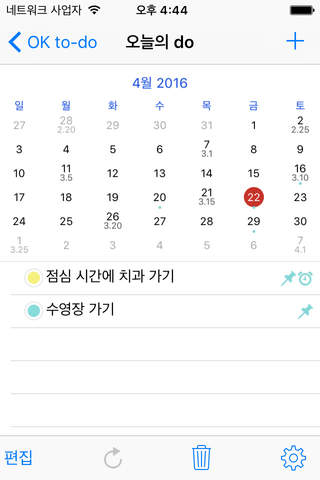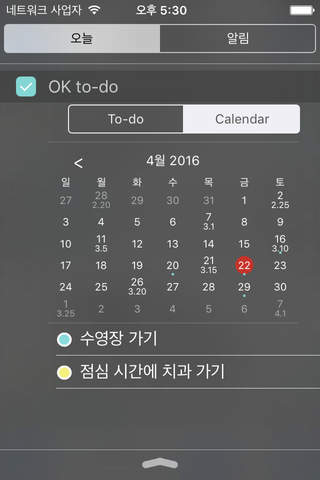OK to-do ( + PC Edition ) app for iPhone and iPad
Developer: O Kuk Kwon
First release : 28 Apr 2016
App size: 5.72 Mb
Its simple and useful OK to-do.
Manage to-do with folders and manage your schedule with calendar
All data is synchronized between your iPhone and Windows Desktop application
via Dropbox.
Notifications are deliverred both to your iPhone and Windows Desktop.
Features :
● iPhone, Windows PC 에서 할일 관리, 일정 관리
● Manage To-do, Schedule both on iPhone and Windows PC
● Lunar Calendar
● Notification from iPhone also notifies on Windows PC
● To-do on Today widget
● Calendar on Today widget
● Data synchronization via Dropbox
● Database backup and restore via Dropbox
● Notification using notification center
● Color label function
● D-day function
How to synchronize iPhone app and Windows PC application
1. Tap "Send PC application download link" on settings page and install the application of the link
2. Toggle on "Dropbox Link" on settings page and input your dropbox account and restart the app.
3. Run the Windows PC application, Click "Link Dropbox" on Config and input your dropbox account. Restart the application.
How to use
1. Tap + button to add To-do folder.
2. Tap added To-do folder to change the status Open/Closed/Input To-do.
3. Add new To-do on Input To-do mode
4. Tap left circle of To-do to change color (option)
5. Swipe To-do to display on today widget or set up notification or make done.
6. Hold item to edit.
In-app purchase :
Remove ads, there is no functional discrepancy.
Support :
Contact [email protected] if you have any problem or question.
Thank you